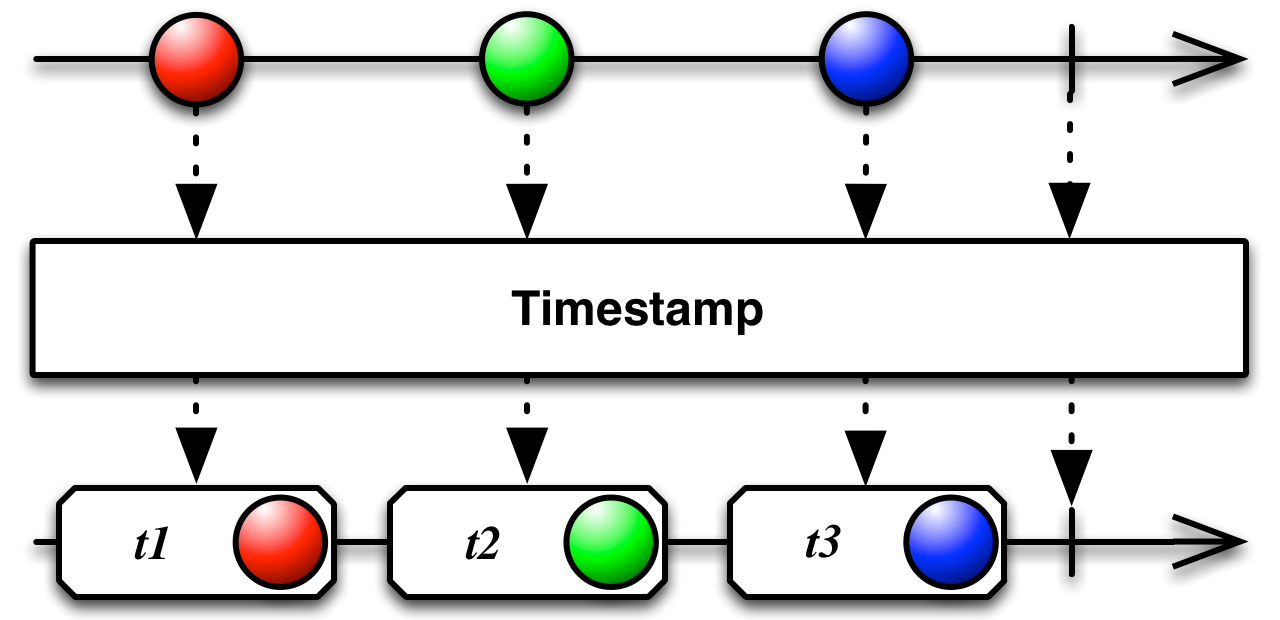
The Timestamp operator attaches a timestamp to each item emitted by the source Observable before reemitting that item in its own sequence. The timestamp indicates at what time the item was emitted.
TBD
TBD
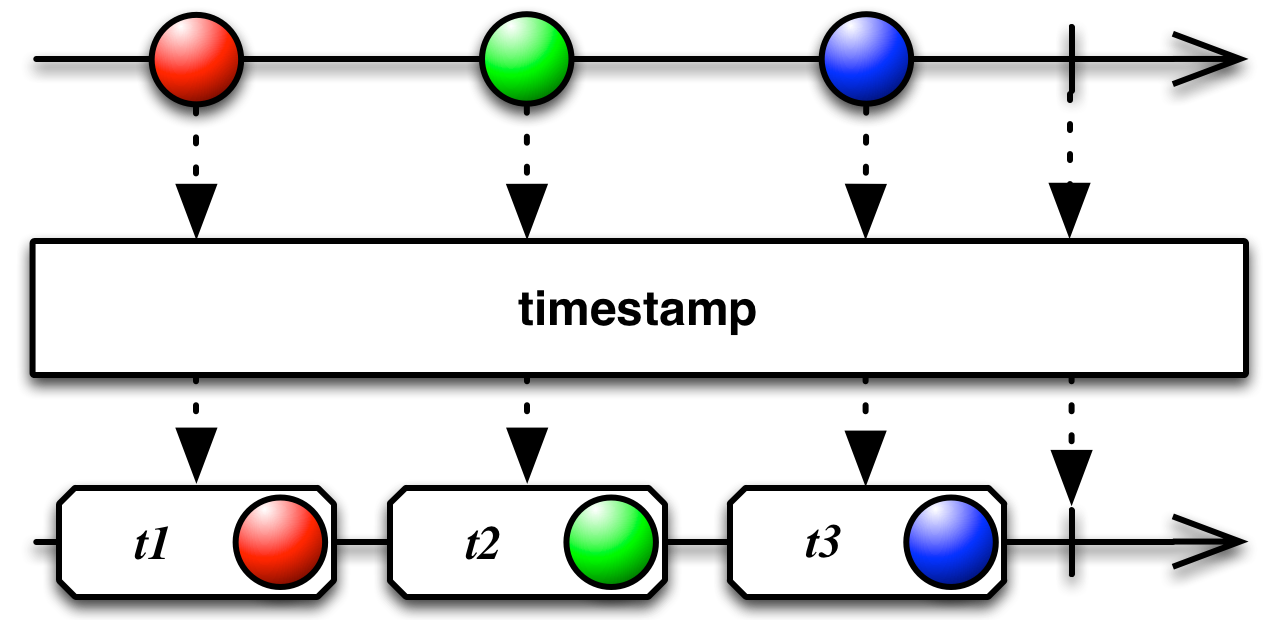
The timestamp method converts an Observable that emits items of type T into one that
emits objects of type Timestamped<T>, where each such object is stamped with
the time at which it was originally emitted.
def myObservable = Observable.range(1, 1000000).filter({ 0 == (it % 200000) });
myObservable.timestamp().subscribe(
{ println(it.toString()); }, // onNext
{ println("Error: " + it.getMessage()); }, // onError
{ println("Sequence complete"); } // onCompleted
);Timestamped(timestampMillis = 1369252582698, value = 200000) Timestamped(timestampMillis = 1369252582740, value = 400000) Timestamped(timestampMillis = 1369252582782, value = 600000) Timestamped(timestampMillis = 1369252582823, value = 800000) Timestamped(timestampMillis = 1369252582864, value = 1000000) Sequence complete
timestamp by default operates on the immediate
Scheduler but also has a variant
that allows you to choose the Scheduler by passing it in as a parameter.
timestamp()timestamp(Scheduler)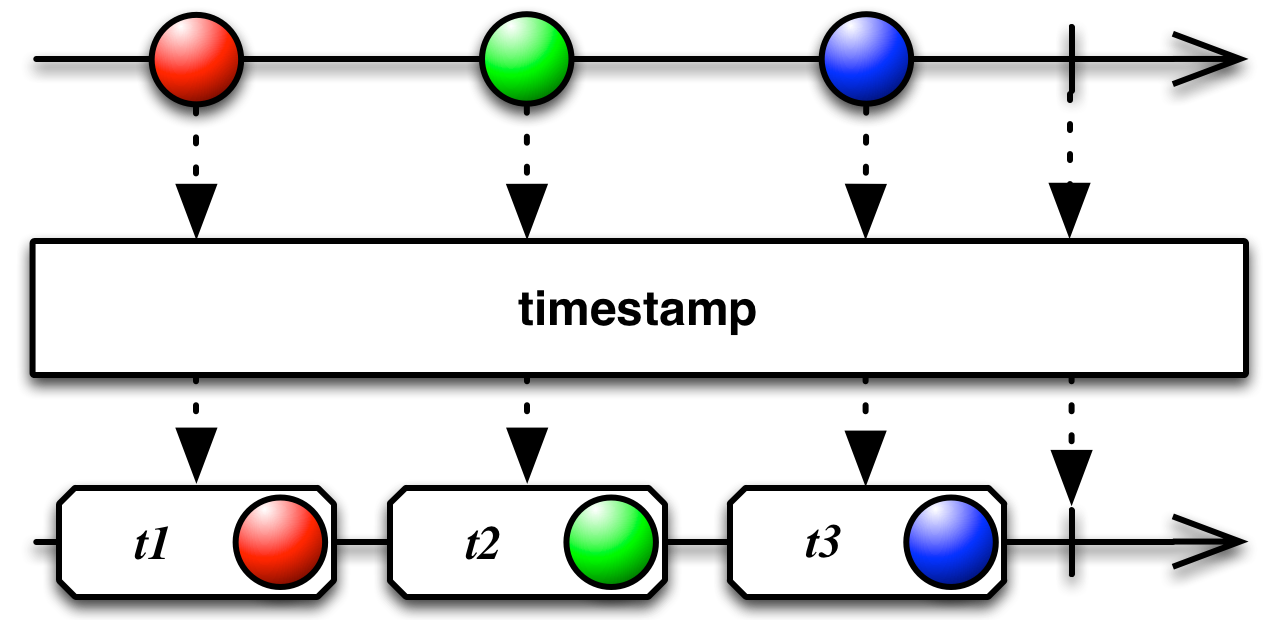
The timestamp method converts an Observable that emits items of type T into one that
emits objects of type Timestamped<T>, where each such object is stamped with
the time at which it was originally emitted.
timestamp by default operates on the immediate
Scheduler but also has a variant
that allows you to choose the Scheduler by passing it in as a parameter.
timestamp()timestamp(Scheduler)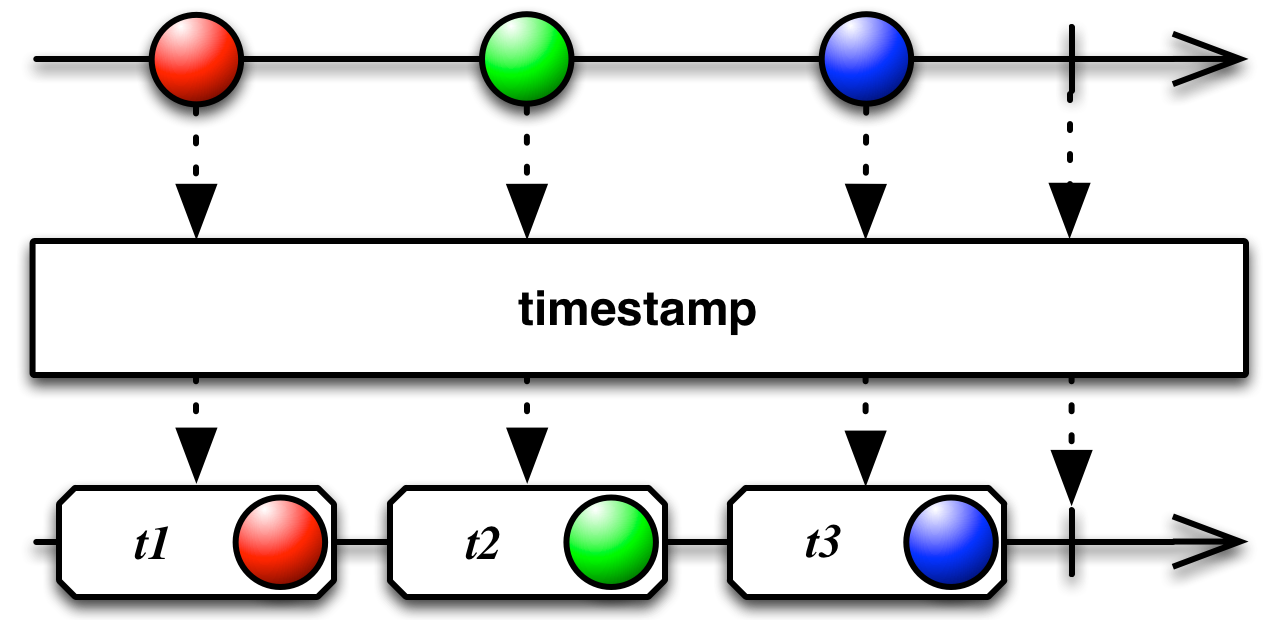
The timestamp method attaches a timestamp to each item emitted by the source Observable
before emitting that item as part of its own sequence. The timestamp indicates when the item was
emitted by the source Observable.
var source = Rx.Observable.timer(0, 1000)
.timestamp()
.map(function (x) { return x.value + ':' + x.timestamp; })
.take(5);
var subscription = source.subscribe(
function (x) { console.log('Next: ' + x); },
function (err) { console.log('Error: ' + err); },
function () { console.log('Completed'); });Next: 0:1378690776351 Next: 1:1378690777313 Next: 2:1378690778316 Next: 3:1378690779317 Next: 4:1378690780319 Completed
timestamp by default operates on the timeout
Scheduler, but also has a
variant that allows you to specify the Scheduler by passing it in as a parameter.
timestamp is found in each of the following distributions:
rx.all.jsrx.all.compat.jsrx.time.js (requires rx.js or rx.compat.js)rx.lite.jsrx.lite.compat.jsTBD
RxPHP implements this operator as timestamp.
Records the timestamp for each value in an observable sequence.
//from https://github.com/ReactiveX/RxPHP/blob/master/demo/timestamp/timestamp.php
$source = \Rx\Observable::interval(1000)
->timestamp()
->map(function (\Rx\Timestamped $x) {
return $x->getValue() . ':' . $x->getTimestampMillis();
})
->take(5);
$source->subscribe($createStdoutObserver());
// Next value: 0:1460781738354
// Next value: 1:1460781739358
// Next value: 2:1460781740359
// Next value: 3:1460781741362
// Next value: 4:1460781742367
// Complete!
Next value: 0:1489535638531
Next value: 1:1489535639534
Next value: 2:1489535640532
Next value: 3:1489535641528
Next value: 4:1489535642528
Complete!
TBD
TBD